安装 kdoctor¶
本页介绍如何安装 kdoctor 组件。
请确认您的集群已成功接入容器管理平台,然后执行以下步骤安装 kdoctor。
-
在左侧导航栏点击
容器管理—>集群列表,然后找到准备安装 kdoctor 的集群名称。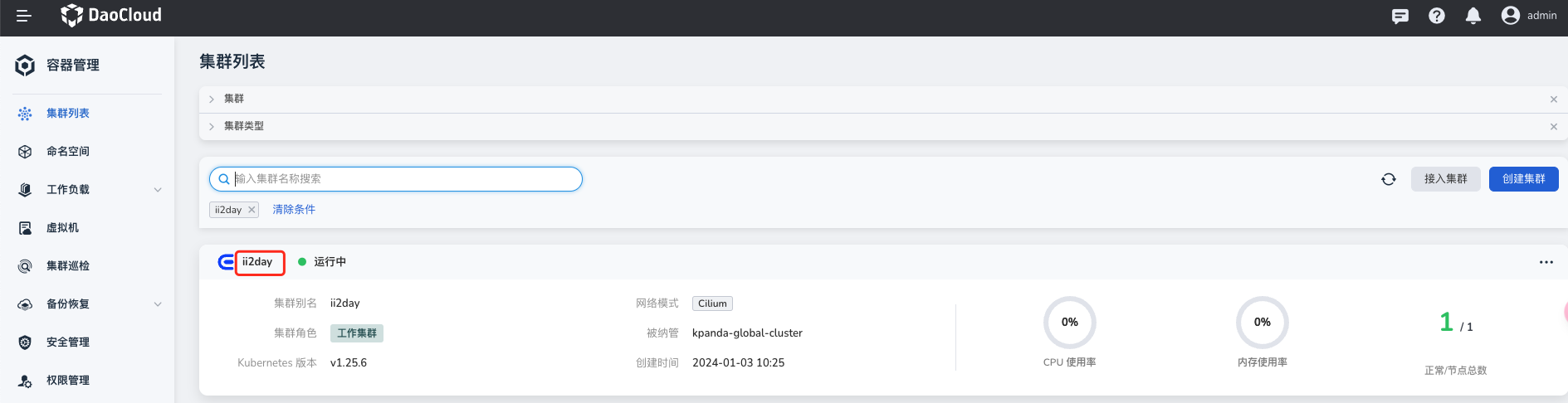
-
在左侧导航栏中选择
Helm 应用->Helm 模板,找到并点击kdoctor。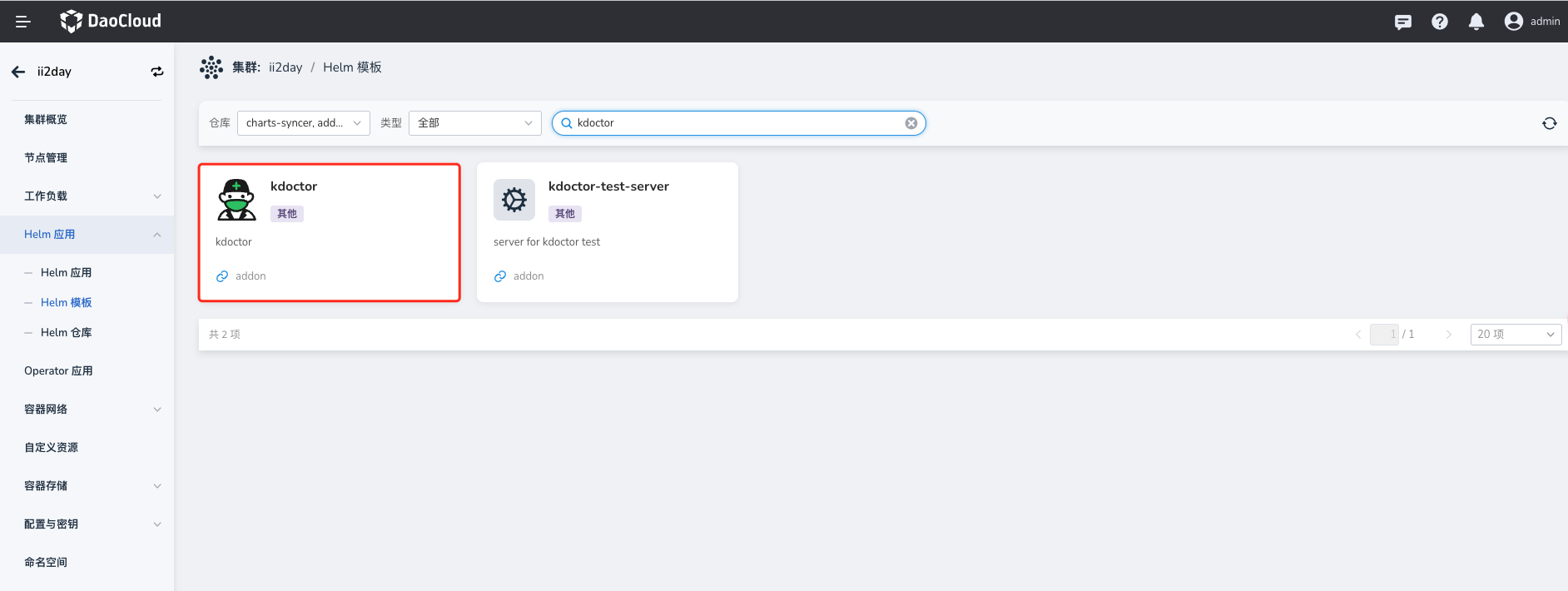
-
在
版本选择中选择希望安装的版本,点击安装。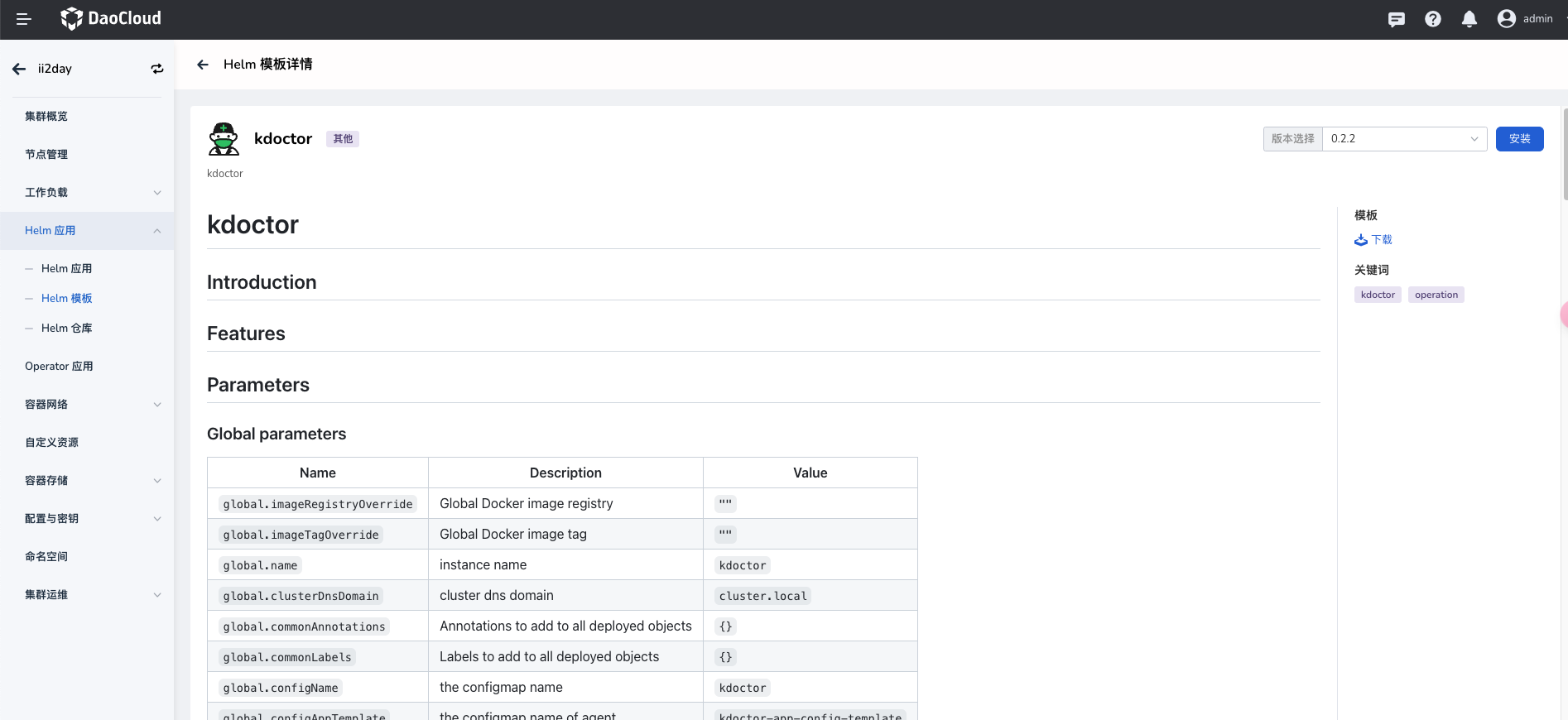
-
在安装界面,填写所需的安装参数。
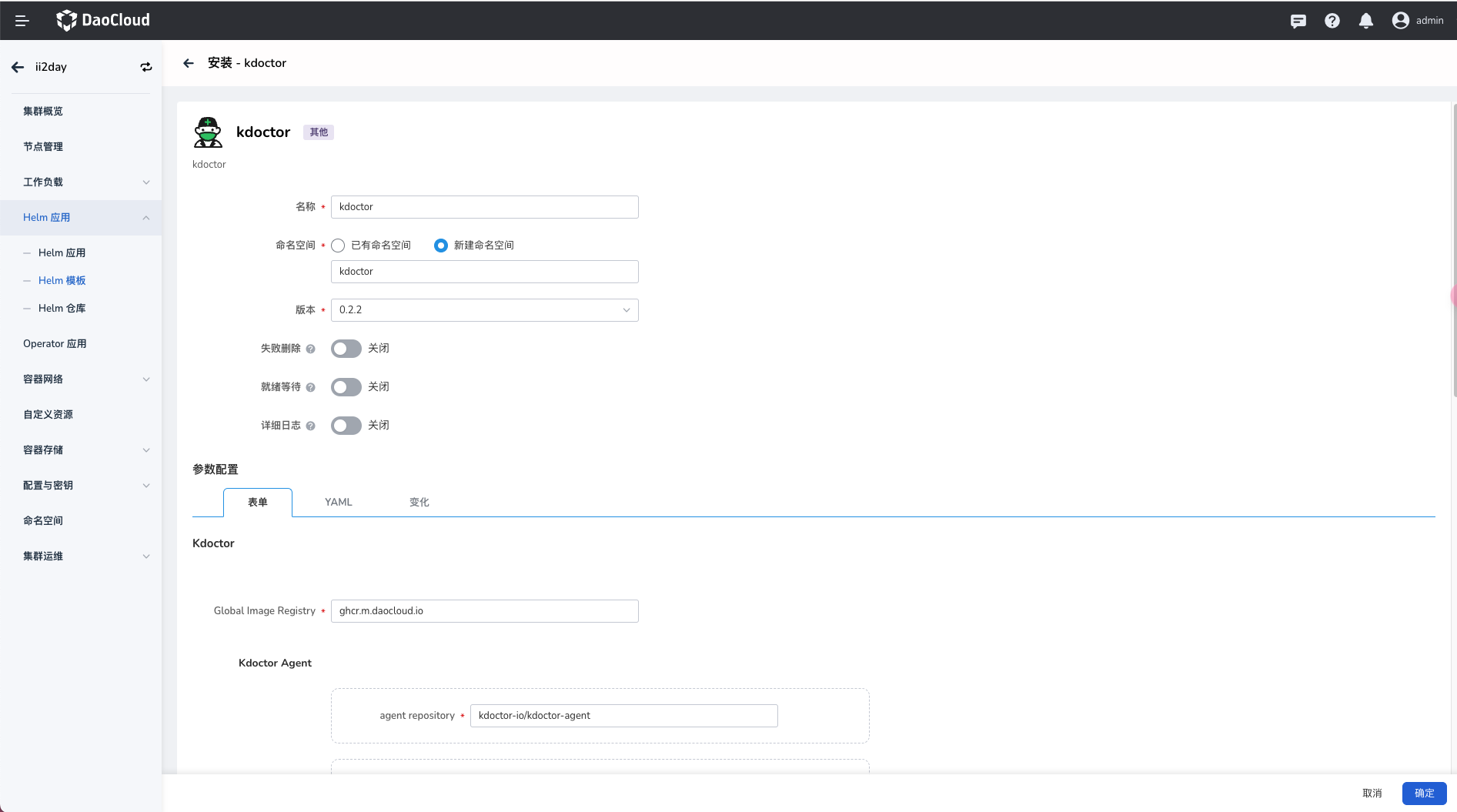
在以上界面中,输入部署后的应用名称、命名空间以及部署的选项。
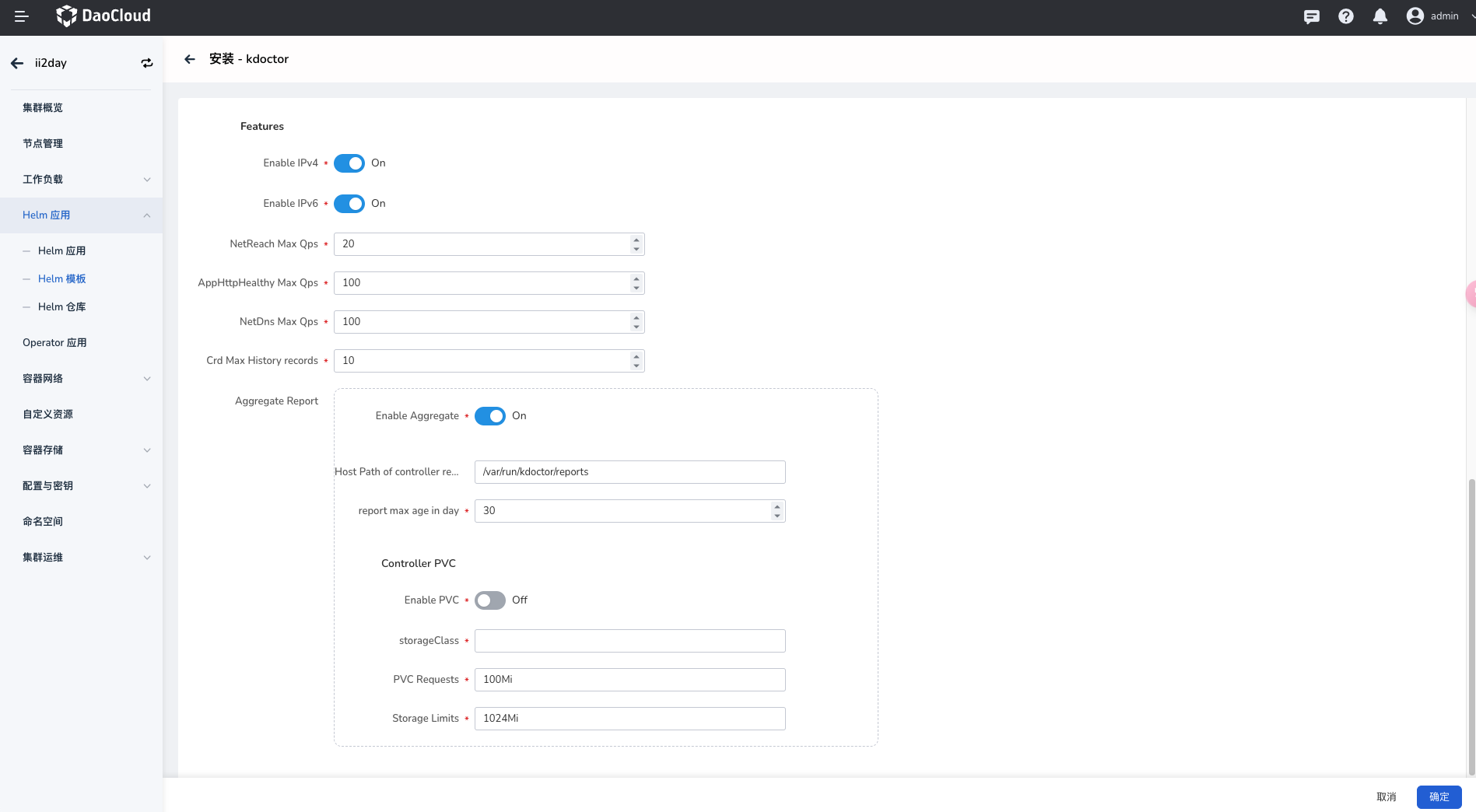
上图中的各项参数说明:
Features->Enable IPv4:开启后,kdoctor 会开启 ipv4 相关网络巡检功能。Features->Enable IPv6:开启后,kdoctor 会开启 ipv6 相关网络巡检功能。Features->NetReach Max Qps:netreach 任务的最大 qps 限制,避免因使用过大的 qps 而对集群内的资源占用。Features->AppHttpHealthy Max Qps:AppHttpHealthy 任务的最大 qps 限制,避免因使用过大的 qps 而对集群内的资源占用。Features->NetDns Max Qps:NetDns 任务的最大 qps 限制,避免因使用过大的 qps 而对集群内的资源占用。Features->Crd Max History records:获取任务状态时,最多展示的历史记录数量。Features->Aggregate Report->Enable Aggregate:开启后, 可以使用 k8s 聚合 api 功能查看 kdoctor 的任务报告。Features->Aggregate Report->Host Path of controller report:任务报告的 host 存储路径。Features->Aggregate Report->report max age in day:报告的最大生命周期。Features->Aggregate Report->Controller PVC->Enable PVC:开启后, 使用 pvc 来存储 kdocotor 的报告。Features->Aggregate Report->Controller PVC->storageClass:storageClass 名称。Features->Aggregate Report->Controller PVC->PVC Requests:pvc 的大小容量需求。Features->Aggregate Report->Controller PVC->Storage Limits:Storage 的最大限制。
-
对于更高级的配置可以通过点击 Tab 选项卡中
YAML以通过 YAML 方式进行配置。 点击右下角确定按钮即可完成创建。